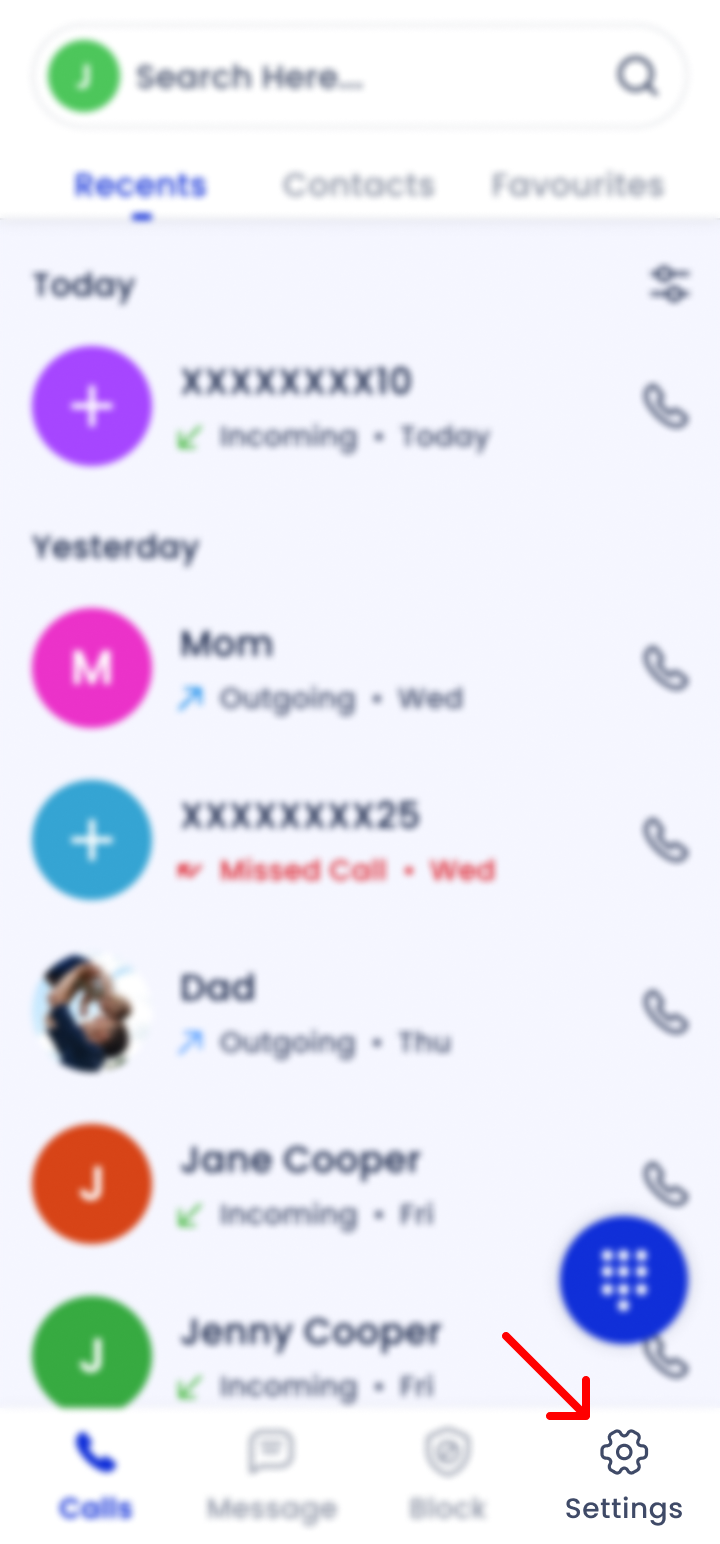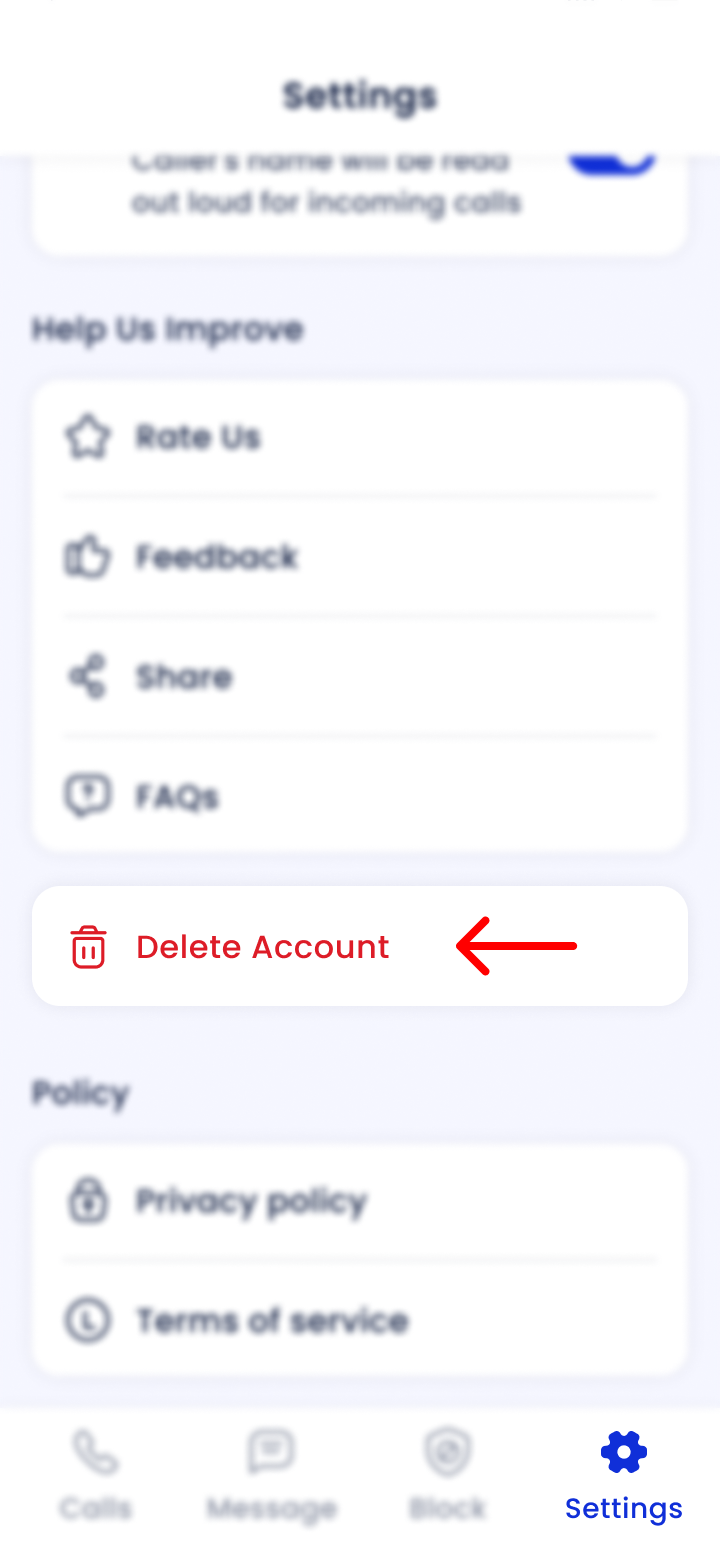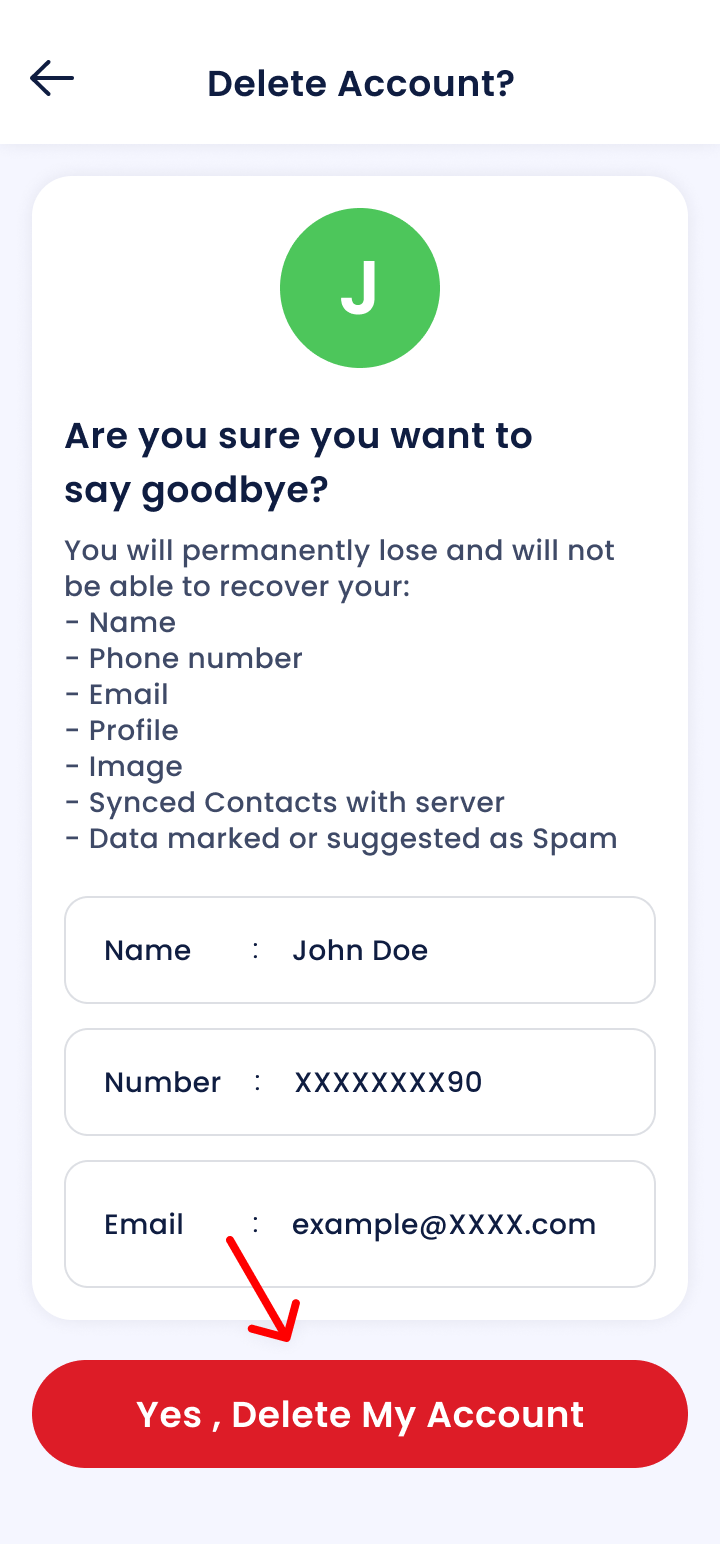How to Delete Your Account?
If you wish to delete your account permanently, follow these steps:
- Step 1) Open the Settings menu in the app.
- Step 2) Tap on Delete Account.
- Step 3) Confirm by tapping Yes, Delete My Account.
- Step 4) You will be redirected to a web page. Click on the Delete User button.
- Step 5) Click on Yes, Delete My Account!
What Happens After Deleting Your Account?
Once you delete your account, you will permanently lose and will not be able to recover:
- Your Name, Phone Number, and Email
- Profile Information and Images
- Synced Contacts with the Server
- Data Marked or Suggested as Spam
Alternative Data Deletion Request
If you don’t have access to the app, you can request account deletion via email:
Send an email to info@qteck.in with your registered phone number (including country code).
Our team will process your request within 30 days.
⚠ Note: This action is irreversible, and all your data will be permanently deleted.